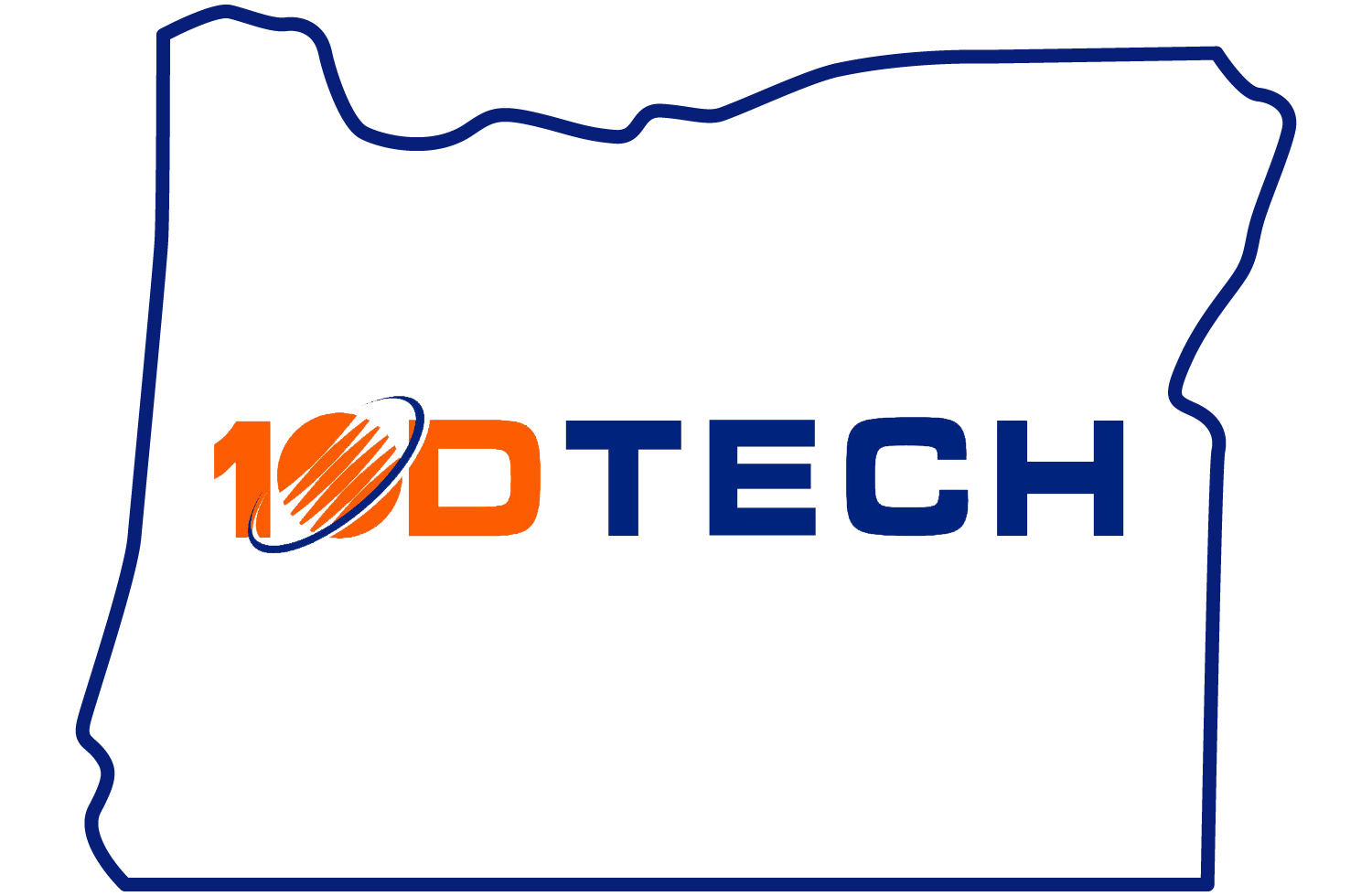Empowering Your Business with Premier IT Services and Support
Why Choose 10D Tech?
- Quick IT Help, Just for You
- Easy Automatic Updates and Backups
- The Best Mix of Tech Know-How and Business Smarts
- Smart IT Tricks to Save You Money
- Strong Protection for Your Business Online
- Total Confidence in Your IT Support
Dave, Steve and Richard
See what other clients are saying about us…
6 Essential Benefits You Get From Choosing 10D Tech Services & Support
1
2
3
4
5
6

Our Services
Managed IT Services
You can rest easy when you put your IT support needs in our hands. Never worry about extensive downtime again with our 24/7 monitoring services.
Cybersecurity Services
We’ll improve your company’s defense from cyber-attacks by implementing a range of policies, tactics, and technologies that are second only to none!
Cloud Services
Cloud services give you the power to collaborate using the Internet and intranet in your office to make doing business more efficient.
Data Backup and Recovery
We use a unique system that backs up all of your domain and server information and stores it in a dissimilar server off site so you’ll always be able to access your data quickly.

FREE REPORT
21 Critical Questions Your IT Consultant Should Be
Able To Say 'Yes' To
About 10D Tech
10D Tech is led by individuals who are no strangers to pioneering new industries and services. Directed by Steve Roderick, Richard Roderick and David Hodgert, the right experience is in place to deliver the very best of services with the extreme attention to detail that our clients expect.